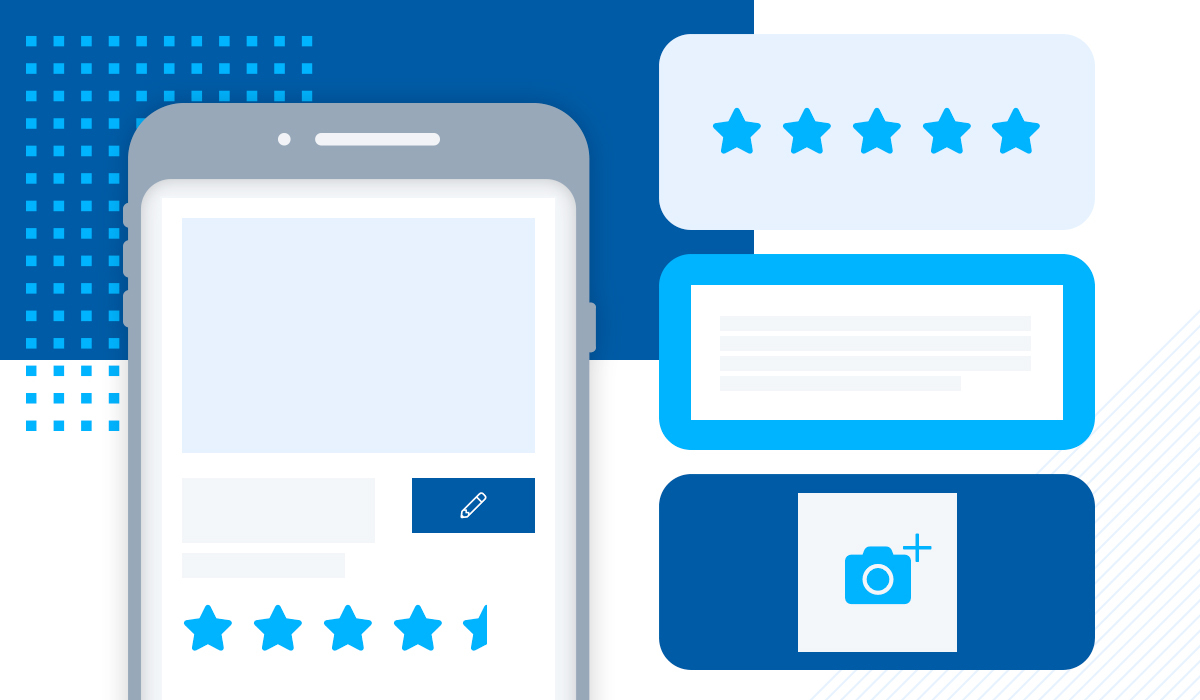Google is an excellent resource for consumers to learn more about a business through general information and reviews. Establishing your business online is essential to boosting your SEO, brand awareness, and loyalty. Google makes it easy for people to leave reviews, and these reviews will show up with your Google Business listing. To build a strong reputation online, you need to know how to ask for a Google review. Take a look at these 11 strategies (with templates) to painlessly ask for a Google review.
Understanding the Google Review Policies
Google’s review policies outline acceptable and unacceptable tactics about how to ask for Google reviews. Failing to follow these policies can get your reviews removed or can get your business removed from Google services altogether. We’ve already taken these policies into account, so you can feel confident in the reviews you gather. Here are a few policies to keep in mind as you consider how to get Google reviews:
- Do not incentivize reviews with discounts, prizes, or cash. Google has removed reviews from businesses that have taken part in these activities.
- Do not ask for reviews “in bulk” indiscriminately. Instead, ask for reviews from the right customers at the right time. Or, make an indirect invitation, where any person could see it, instead of bulk solicitations.
- Solicit reviews from customers equally. Avoid “review gating” or cherry-picking reviews from happy customers only.
Why Google Reviews are Important
In general, online reviews are critical to your online presence. Google makes up about 57% of all reviews worldwide across all review platforms. This is largely due to the fact that Google is the largest search engine with an average of 158 million monthly traffic visits in the United States.
Apart from Google’s widely accepted site, Google reviews are great for any business. You can boost your credibility online, increase exposure through SEO, and best of all – it’s free!
How to Ask for a Google Review: 11 Proven Techniques to Use
Before we get into how to ask for a Google review, you want to make sure you, first, set up or claim your business on Google. Once you’ve done this, you’ll be able to keep your business information up to date, share photos regularly to make an excellent first impression, and respond to reviews as they come in. Then, you can begin reaching out to your customers to ask for a review on Google. Here are 11 proven techniques, with templates, to use when asking for a Google Review:
1. Email
A simple way to reach your customers is through email. When you ask for a Google review through email, you can easily layout the steps and provide a direct link to make it easy for your customers. Use the Google Review Link Generator to send your customers straight to your page to leave a review, so they don’t have to hunt.
Getting your customers’ attention and cutting through their inbox clutter may be challenging. People receive hundreds of emails a day, so make sure you use email marketing best practices to improve open and click-through rates.
Don’t ask for a Google review from everyone indiscriminately. This not only violates Google’s “in bulk” request policy (see above), but it also causes customers to skim over your email. Instead, send a Google review request email when something special happens, like when a customer has been with you for a year or after making their first visit or purchase. We’ll cover these strategies in more detail later.
Here is an email template you can get started with:
Hi [customer’s first name],
Loyal customers like you are really important to us, and we appreciate your continued support. We were wondering if you could help us out today and write a Google review. This helps other customers, like you, find us and it really helps our business. Tell us about your latest experience or something you love about [your business name]. Go right to our page using this link—leaving a review takes less than a minute! [Insert link here]
Thank you so much,
[Your name]
[Your title]
[Your business]
Get your Google Review Link + Google Review Resources for Business OwnersFeatured Resource: Google Review Link Generator
2. Ask After a Milestone
If you’ve hit a particular milestone with your customer, this can be a good time to get a Google review. Here are some milestones that merit a request for a Google review:
- A customer makes a repeat purchase
- The customer returned to your location twice
- A customer used a discount
- A customer used your services for a month (or other specific time frames)
- The customer completed another action
These milestones are indicators that your customers are a fan of your business. It’s likely they’d be willing to leave a Google review if asked.
To get a Google review at this stage, be sure to make the review process as easy as possible for your customer. Use your Google review link to send the customer straight to your listing, so they can submit a review without hunting for your business on Google.
You might add a Google review request to a follow-up email or print the link on a card or a receipt after a milestone purchase. Here is another email template to try:
Hello [customer name]
Thank you for being a loyal customer to [business] over the last [time duration]! We truly appreciate your support and were wondering if you’d be willing to leave us a Google review?
Your feedback can help other people, like you, find the answer they need with [your business]. Go right to our Google listing using this link—leaving a review takes less than a minute! [Insert link here]
Sincerely,
[Your Name]
[Your Title]
[Your Business]
3. Ask After Adding New Features / New Location
After you release new features or open a new location, you probably want to know how your customers are enjoying it. Asking for Google reviews at this stage is a good way to get customer feedback and solve any problems that may have come up, and it’s also a good way to build clout for your business.
Before you ask for Google reviews, which are public, it’s a good idea to ask a smaller group of customers what they think first. You can use Boast to gather customer feedback first, so you can control what you post publicly and what you don’t.
If the initial feedback is positive overall, ask your customers for a Google review. If the feedback is negative, work to fix customers’ problems, and then try again. This way, you’re asking customers equally for Google reviews and avoiding “review-gating” while maintaining an overall positive response.
Here is an email template for feature updates:
Hi [customer name]
Thank you for the feedback on our new features for [product or business]. Your loyal support and input are extremely valuable to us.
We’d love to have you share your thoughts about [business] on Google if you have a moment. You can use this link and it will take you directly to our Google listing [insert link].
Sincerely,
[Your Name]
[Your Title]
[Your Business]
4. Check-In With Customers
At certain intervals, it’s a good idea to check in with customers to see how you’re doing. This is especially true if ongoing relationships are important to your business. To do this, we recommend using a Net Promoter Score℠ (NPS®) survey or a quick questionnaire.
An NPS is an excellent way to get a pulse on how your customers feel about your business. This simple customer survey asks the customer how likely they are to recommend your product or service to someone else. After your customer has completed the survey, include a request to leave a Google review in the follow-up email. Here is a template you can start with:
Hi [customer’s first name],
Thanks for filling out our survey! We appreciate it. Your response helps us to do better!
While you’re here, we were wondering if you would share your thoughts in a Google review? It takes less than a minute and we would love to see your thoughts out in the open. Use this link to leave a review [insert link].
Thanks!
[Your name]
[Your title]
[Your Business]