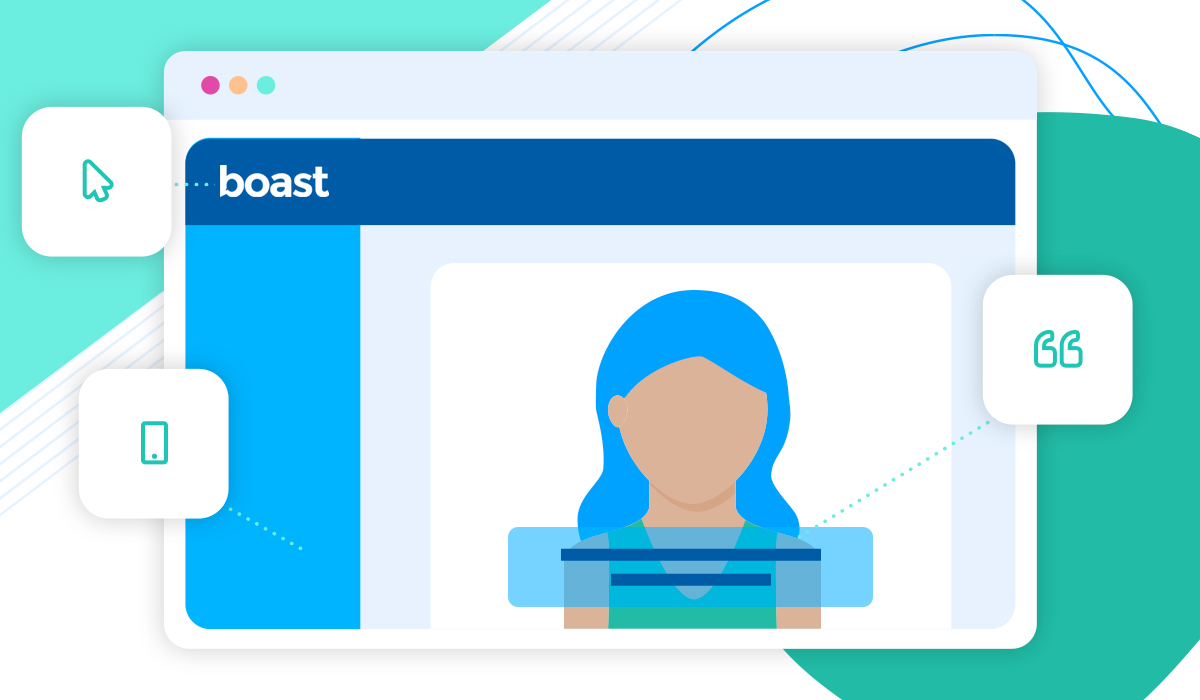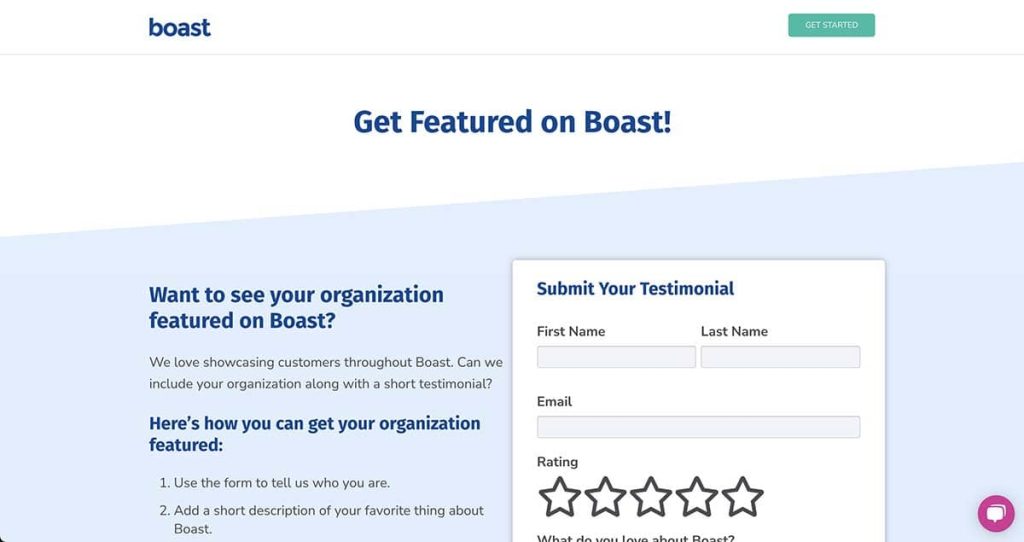Whether you’re looking to collect customer testimonials, catalog video stories, collect content from staff, or something else, it’s helpful to be able to record videos on a website. With just a bit of set-up work, you can collect and record videos on a landing page of your website, and have a single area to collect video content. Let’s walk through this process, step by step.
Why Record Videos On Your Website?
There are a few reasons you might want to record videos on your website. Overall, web-based video recording simply provides a centralized place to collect video content. Your customers or fans might use it, your staff or freelance team might use it, or you might have another use in mind. Here are just a few of the things you can do when you record videos on a website.
- Customer success stories
- Product demonstrations
- Educational videos
- Event previews and recaps
- Virtual tools
- Feedback collection
- Video interviews
Record videos on your website fast and easy
Start a free trial of Boast today >
What to Look for in Web-Based Video Recording Software
When looking for web-based video recording software, it’s helpful to find software with the right features to simplify your video collection process. With the right tools and functions in one place, you won’t have to repeatedly switch between different programs, move your videos around, or spend time learning multiple applications. You can also reduce subscription costs and streamline your tech stack. To collect videos on your website and simplify the collection, editing, and posting process, here’s a few things to look for in your web-based video recording software.
Set Up a Landing Page
To collect videos on your website, you’ll need a landing page. This is the page customers, employees, freelancers, or anyone else you prefer will visit to submit their videos. Look for web-based video recording software that will help you set up a landing page, so you don’t have to do this process separately, and then integrate the tools you’re using.
Storage
Your web-based video recording software should also be able to safely store the videos you collect. Storing these videos in a separate area will probably mean time-consuming downloading, uploading, and then re-downloading. Instead, look for a service that will store your videos in one location, so you and your team don’t have to worry about independent storage space, clogging up the storage space on your website, or repeatedly coordinating video downloads and uploads between different services.
Editing Features Built-In
Whether you’re working with seasoned videographers or regular customers submitting videos about your products, your videos will inevitably need a bit of editing. Look for a video collection tool with basic editing features, like cropping the video, introducing music, introductions, watermarks, text, and more. This will save you hours in the long-run when you don’t have to move your videos between different video collection and editing services.
Easy to Post and Download
For most campaigns, collecting your videos will only be half of the process. You’ll also need to be able to share and, in many cases, post these videos. You might want to post customer praise to your social media accounts, or you might want to share employee videos or hiring videos with other team members.
Automate Emails and Reminders
If you are working with your customers to collect feedback or videos, it’s helpful to send reminders or emails to keep your campaign running strong. It might also be helpful to send reminders to your freelancers or other team members. Look for a video collection platform that allows you to automate email reminders and you won’t have to coordinate with separate email automation software.
How to Record Videos on a Website
Get Your Video Collection Software
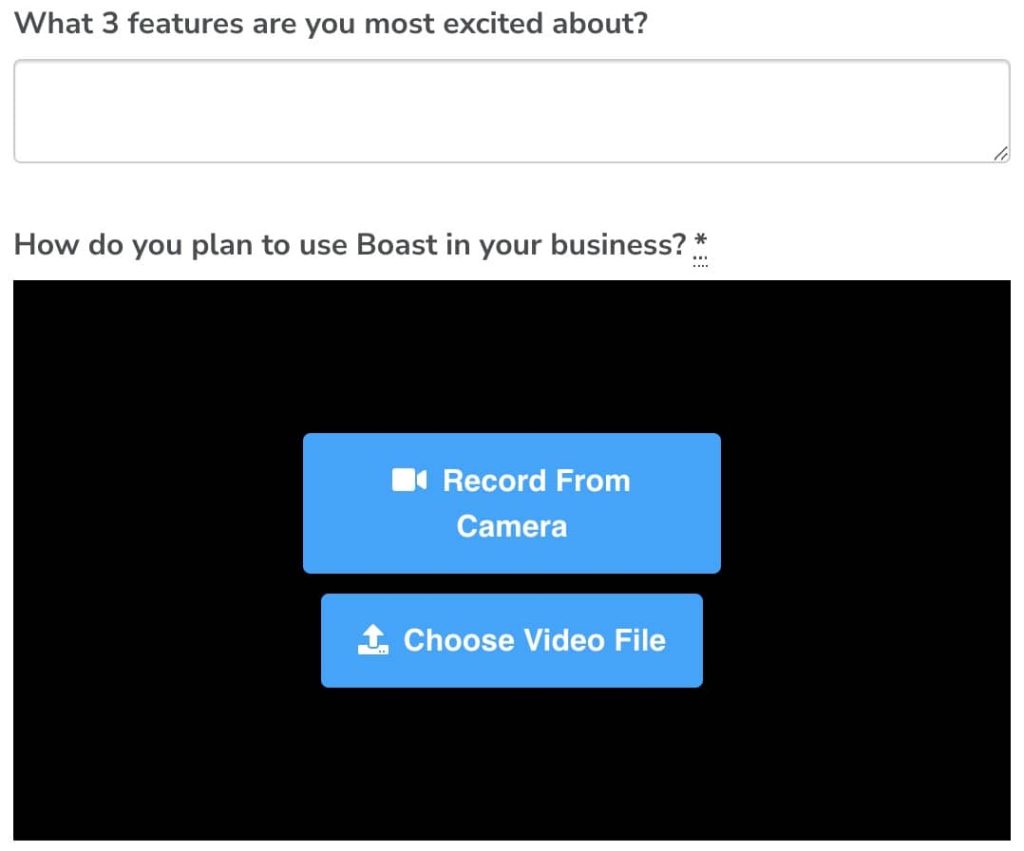
Once you’ve selected your web-based video recording software, you may need to integrate the software with your website, or set up a landing page using the software itself. Test your software with a practice video to be sure the features work properly.
Boast makes it easy to collect, store, review, repost and more
Start collecting videos on your website fast >
Make a Landing Page
Now that you’ve selected software to record videos on your website, you’ll need a landing page to collect your videos. You might build one landing page for your staff or customers, or multiple landing pages for different campaigns you’re planning.
As you make your loading pages, consider adding the following to the pages:
- Instructions: On your landing page, explain how users can submit their video, how long the video should be, and what you’re looking for from the video content.
- Suggestions: Users might not know what to submit, what to say, or how to stage their videos. Provide some suggestions, such as prompts they might use, or how they might light their space to make a better quality video.
- Explanations: Explain what the videos are for, how you plan to use them, and how they will be shared. Full transparency will help to improve communication, and make sure your participants have a good relationship with your company or brand.
Submission Form
Your landing page needs a submission form in order for participants to submit their videos. In this form, it’s important to gather the information you need. However, a shorter form will make it easier for participants to submit their videos.
Consider what information you need for your videos. For example, if you’re gathering videos as a part of a job application process, you might need the participants’ name, email, and phone number, as well as their resume. If you’re gathering videos from your other team members or freelancers, you might just need their name or email for attribution purposes. Or, if you’re gathering videos from customers, you might need their name and contact information, especially if you are running a contest or providing rewards for videos they submit.
Boast provides pre-made submission forms that you can put on your own landing page, or a landing page generated by Boast, which you can connect to your website. You can then connect this to a built-in storage space, where you can review the testimonials you receive, and post them to your site, social media, and more.
Release Form
A release form is important for legal purposes, but also to maintain good relationships with participants. An accurate and clear release form should explain why you are collecting videos, and how you plan to use them. Your release form should also include a box that the participant can check to show that they understand how their videos will be used and shared, and that they give permission for your company to do so.
The right release form on your video collection landing page will help protect you from legal trouble. As you build your release form, consider carefully how you plan to use the videos you collect, who will see them, and how they will be shared, if at all. Be sure that each person who handles the videos understands the proper usage of them, so you can avoid any confusion or legal issues.
Share Landing Page
With all of your elements in place, you’re ready to gather videos on your website. To get started, you’ll need to contact your potential participants. This might mean sending an email to your team and including a landing page link. Or, it might mean including a link to the landing page on your job posting, so applicants can submit videos. If you’re gathering videos from your customers, you might need to send a few reminders or requests. Consider sending automated emails, as well as posting the link to your landing page on your social media accounts.
Conclusion
Recording videos on your website can simplify and streamline parts of your video marketing efforts, hiring process, and more. With the right tools, you can make this process easy, and allow your team members, customers, or potential employees to submit videos directly to a landing page you designate. To get started with this process today, start a free trial of Boast.
Posted in: Online Reviews